CODES Toolbox / User Guide / Installation
Contents
Download
Starting with MATLAB 2014b a new toolbox packaging tool was added. If you are using MATLAB 2014b or newer, download the mltbx file and open it in MATLAB.
If you are using MATLAB 2014a or earlier, download the zip file, extract the CODES folder in the location of your choice, and add the CODES folder to your MATLAB path. IMPORTANT: only add the CODES folder to the path, not the folder and sub folders.
Installation
For the construction SVM, the CODES toolbox either uses its own SVM function or it uses the LIBSVM library. In order to use the CODES toolbox to its fullest extent, run the command:
CODES.install
This file will mex all LIBSVM Matlab compatibility files (requires a properly installed Matlab supported C++ compiler, see Supported Compilers). In addition, it builds a searchable database for the help and starts the classic help browser for the first use.
Toolbox help
To open the help, use the command:
CODES.doc
Depending on the MATLAB version used, the CODES toolbox will appear in different ways:
MATLAB 2012a or older:
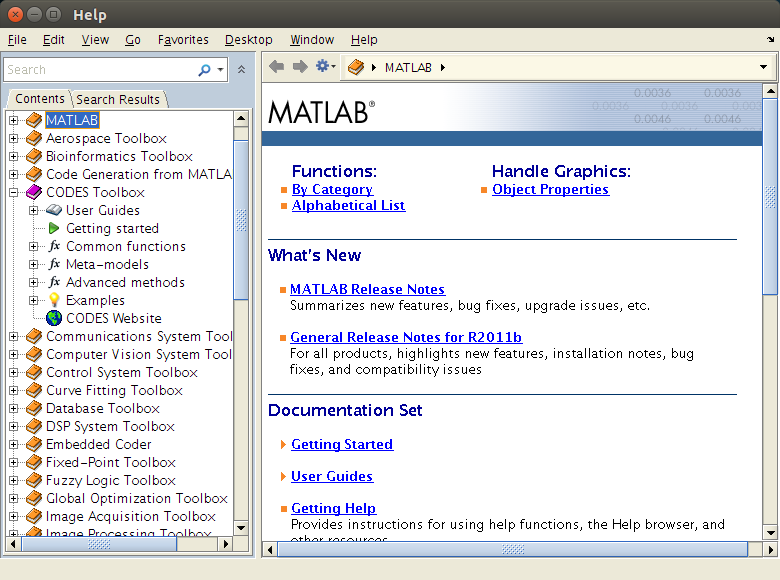
MATLAB 2012b to MATLAB 2014b:
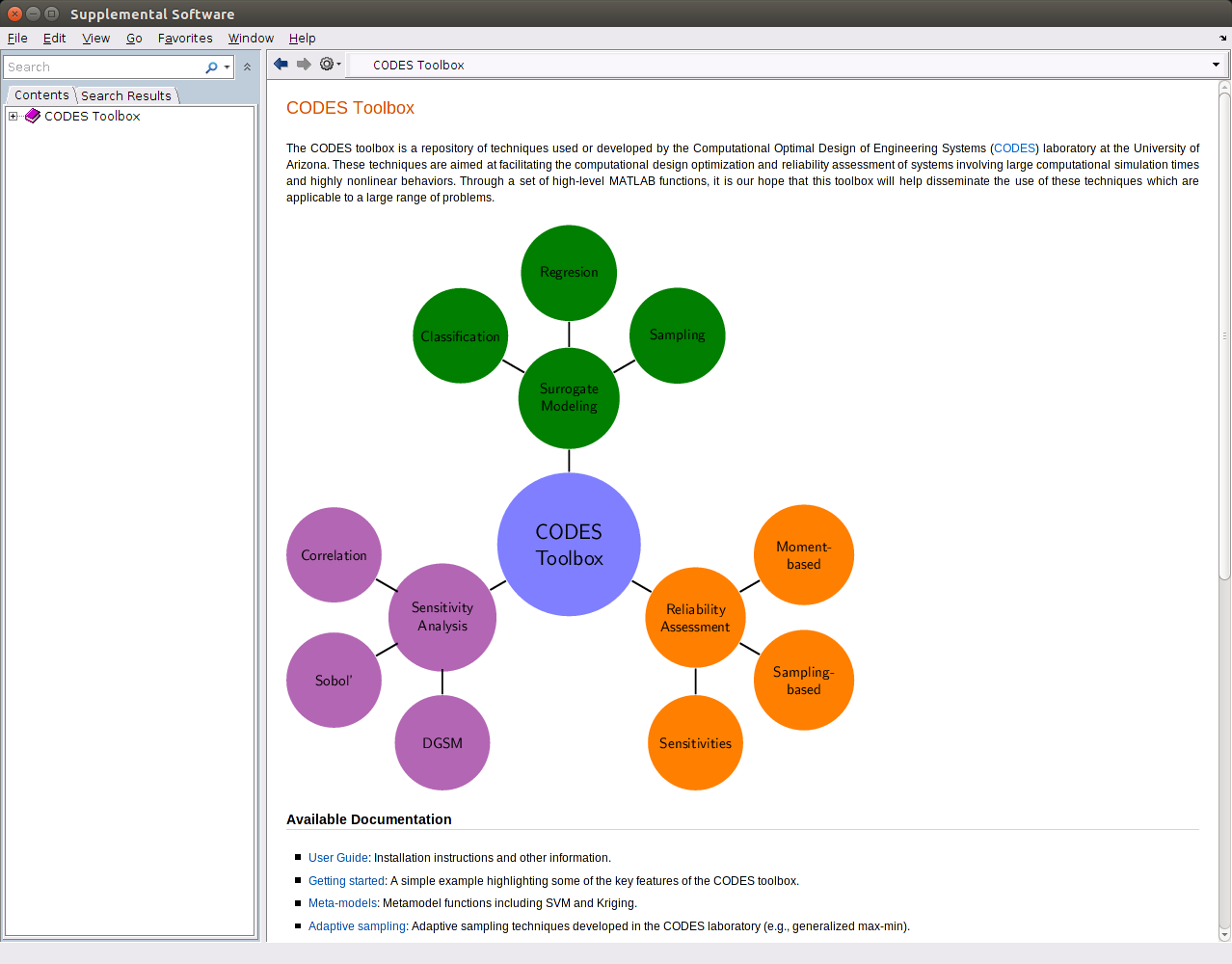
MATLAB 2015a and newer:
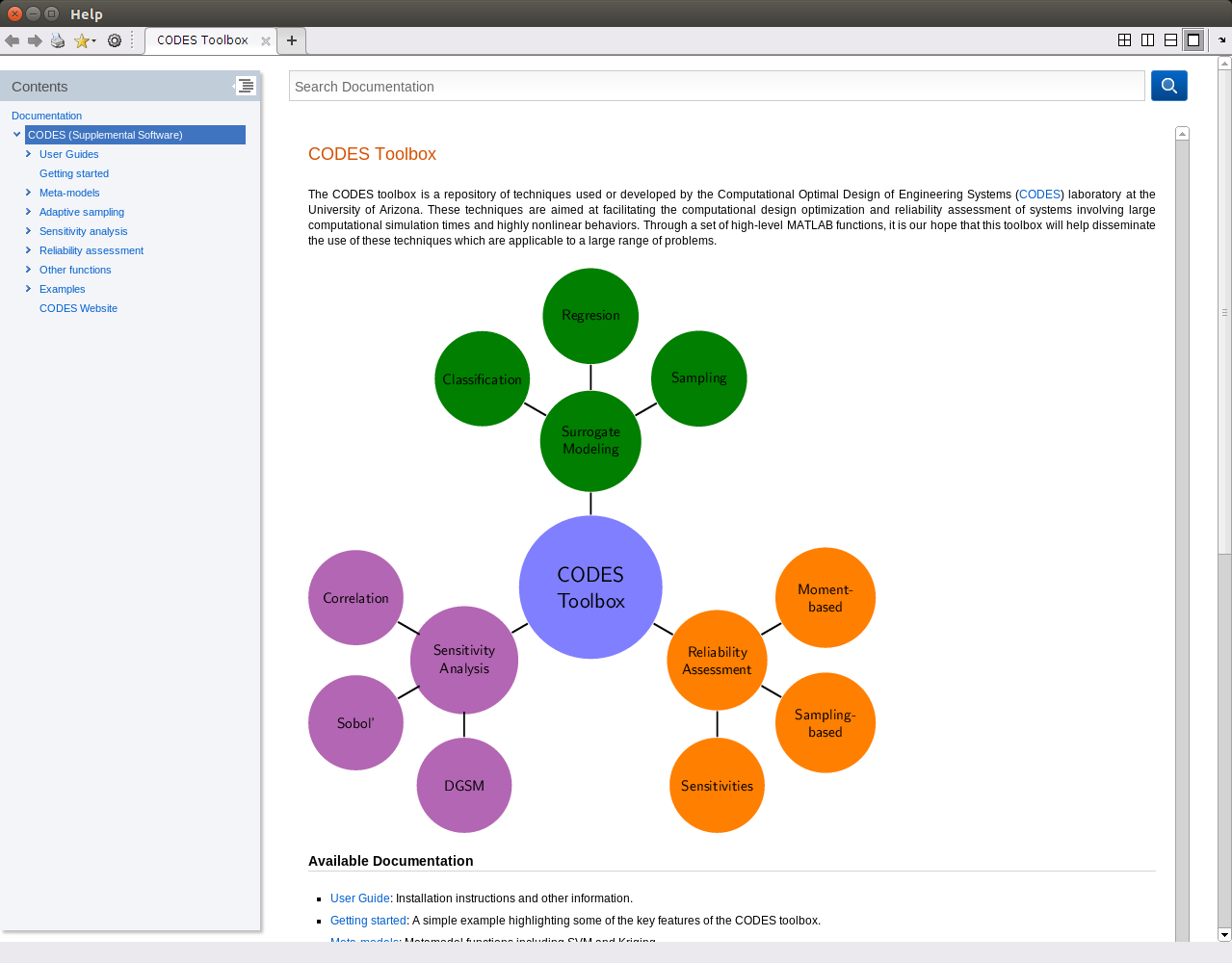
Copyright © 2015 Computational Optimal Design of Engineering Systems (CODES) Laboratory. University of Arizona.

|
Computational Optimal Design of Engineering Systems |

|